Buy Folder Protector Now -- Sale!

Buy Folder Protector Pro Versions
- Delivery: Instant electronic delivery to email address
- Services: Free software upgrades, free technical service by email
- Promotions: 1) Free Primocache Ramdisk Software copies 2) users who made payments within 24 hours since the start of trial, will receive 100% of their payments refunded, at 2017.12.20, e.g. the 10 Year Anniversary of Hideasoft.
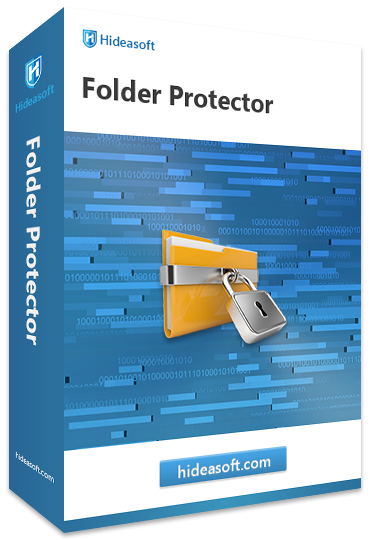
Hideasoft Folder Protector 6.38
Portable software to encrypt and password protect folders & files on hard drive, USB flash drive and all types of mobile storage devices.
- Three Security Methods: Lock, Scramble and Encrypt.
- File Security: Undeletable, Unmovable and Inaccessible.
- Portability: Enjoy full data protection anytime and anywhere.
- Easy Usage: No installation and directly run and protect your data.
File Size: 1.2M
Update: FEB. 6, 2016
OS: Windows 10/8/7/Vista/2012/2008/2003/XP
Language Supports: EN/FR/DE/JP/KO/RU/ES/TR
Special Offer: users who made payments within 24 hours since the start of trial, will receive 100% of their payments refunded, at 2017.12.20, e.g. the 10 Year Anniversary of Hideasoft.
Free trial Buy Pro TutorialHideasoft Folder Protector is a portable password protection application that helps users to protect folders, files or drives on a Windows computer. It uses industry standard 256-bit on-the-fly AES Encryption technology to encrypt your folders and all of the valuable data securely. Generally, you are allowed to directly run it and lock up your folder without installing it to your computer. By just a few clicks, you can prevent your important files from being viewed, deleted and easily tempered with.
Folder Protector comes with conspicuous features of efficiency, reliability, and portability, which make it the most flexible and robust data protection software in the market. Just go and get this comprehensive portable data security program to safeguard your folders!
Key Features of Hideasoft Folder Protector
-

Secure and Strong Encryption
Use strong industry standard 256-bit on-the-fly AES Encryption technology to encrypt your folders or files for maximum protection. -

Portability
No installation required, by simply copying the "Lockdir.exe" program to a folder or drive, and running it to lock and password protect folder or drive no matter where you take it. -

Instant Protection
Folder Protector lets you password protect folders with exclusive password and prevent your sensitive data from being accessed, misused, moved, modified or deleted without your permission. -

Easy usage
Anyone is able to protect sensitive data on local drive or removable devices in 2 simple steps without requiring of any expertise or special knowledge. -

Support All Type of Storage Devices
Password protect folders on hard drives as well as USB flash drives, external hard drives, thumb drives, memory sticks, memory cards, jump drives and pen drives etc. -

Compatibility
Folder Protector is fully compatible with Windows 7 (32 bit and 64 bit), Windows 8, Windows Vista (32 bit and 64 bit), Windows XP (32 bit and 64 bit), Windows 2003/XP/2000 and is compatible on all file systems including FAT, FAT32 and NTFS. -

More...
Folder Protector has advanced features such as "Security-Level" options, which allows user to select a proper security level to guard their folders. Other features of this folder Protect software include: Advanced Settings, Show Protected Signs, Password Hint, restore Center, Change icon of the protected folder, Display Language, File Filter system etc.

Hideasoft USB Security 2.20
Lock, encrypt, password protect USB flash drive, thumb drive, pen drive, memory stick and all other portable storage devices.
- Password Protect USB flash drive, pen drive, memory card, thumb drive etc.
- Safeguard your USB drive in 3 simple steps.
- Protect your files automatically after the USB disk plug into a PC.
- Enjoy protection anytime and anyplace without reinstallation.
File Size: 1.5 MB
Update: Nov. 22, 2015
OS: Windows 10/8/7/Vista/2003/XP/2000
Special Offer: users who made payments within 24 hours since the start of trial, will receive 100% of their payments refunded, at 2017.12.20, e.g. the 10 Year Anniversary of Hideasoft.
Free trial Buy Pro TutorialHideasoft USB Security well protects your sensitive information in USB drives with the strongest encryption technique. This USB disk security program ensures comprehensive data security of your confidential data on your USB flash drives and protects them from unauthorized access with the adoption of marvelous cryptography and advanced encryption method.
Sensitive and valuable data needs urgent protection. With feature-rich USB Security you are able to secure the external drive as a whole and supports password protecting USB flash drive, HDD hard drive, thumb drive, pen drive, memory stick, memory card and all other portable storage devices in Windows system. You will never need to worry about leakage or breach of any valuable information even you lost the USB disk.
Key Features of USB Security
-

Reliability
Ensure data security in USB flash drives with multiple layers of protection and advanced encryption technique. Password protect all types of external USB storage devices. -

Ease of Use
Secure data in a USB disk in 3 simple steps. You can access the protection of USB Security freely on any computer without install it again. -

Instant Protection
Support AutoPlay protection feature when the disk in connected to PC. Wherever and whenever you are, you can ensure data security in USB drive and access confidential documents as soon as the plugged-in. -

Protect All USB
Password protect all kinds of USB drives, saying USB flash drive, HDD hard drive, thumb drive, pen drive, memory stick, memory card and all other portable storage devices. -

Zero Malware Violating
Prevent your data in USB drives from being eavesdropped or invaded by malware or cyber criminals and be able to block any unauthorized access. -

Password Restoration
Offer special password hint feature which allows you restore password when you forget password by accident. -

Encryption on the Move
Once locked files in a USB flash drive you are able to access to the file beyond the limitation of time and place. -

Excellent Compatibility
USB security is completely compatible with Windows 8/Windows 7(32/64-bits)/ Vista/ XP/ 2003/ 2000 and more other Windows versions.
| License | Price | Buy |
|---|---|---|
| 1 PC, 2 Years | $19.95 |
|
| 1 PC, Lifetime | $24.95 |
|
| 3 PCs, 2 Years | $29.95 |
|
| 3 PCs, Lifetime | $34.95 |
|
| 50 PCs, 2 Years | $69.95 |
|
| 50 PCs, Lifetime | $89.95 |
The comparison table of PRO version and FREE version
| Free | Pro | |
|---|---|---|
| Basic Folder Protection |  |
 |
| Protect Folder Instantly |  |
 |
| Retrieve Password via Email |  |
 |
| Advanced 256-bit AES Encryption |  |
 |
| Set Login Password to Avoid Unauthentic Access |  |
 |
| Reset Password by Restore Center |  |
 |
| Free Upgrades to all minor versions |  |
 |
| Free 7*24 Technical Support |  |
 |
| Ensures complete privacy leaving no future headache |  |
 |
Folder Protector Sales Questions:
Q1. How many licenses do I need to buy?
A single-user license allows the program to be run on one PC only. You have to purchase separate license for each PC.
Q2. Can I buy an academic license? Or a site license?
Yes, we offer special discount licenses for all types of organizations and academic institutions. Please contact us to find out how you can benefit from special rates.
Q3. How long can I use the free version?
Actually you can use the free version of Folder Protector as long as you wish. However, some features are only available to registered users.
Q4. Can I buy an academic license? Or a site license?
Yes, we offer special discount licenses for all types of organizations and academic institutions. The site license now is only $99.95.
Q5. Why to buy multiple licenses for multiple USB drives?
It is very important that you get multiple licenses if there will be more than one user. Using one license for multiple users is an illegal activity.
Q6. How long can I use the free version?
Actually you can use the free version of USB Security as long as you wish. However, some features are only available to registered users.




