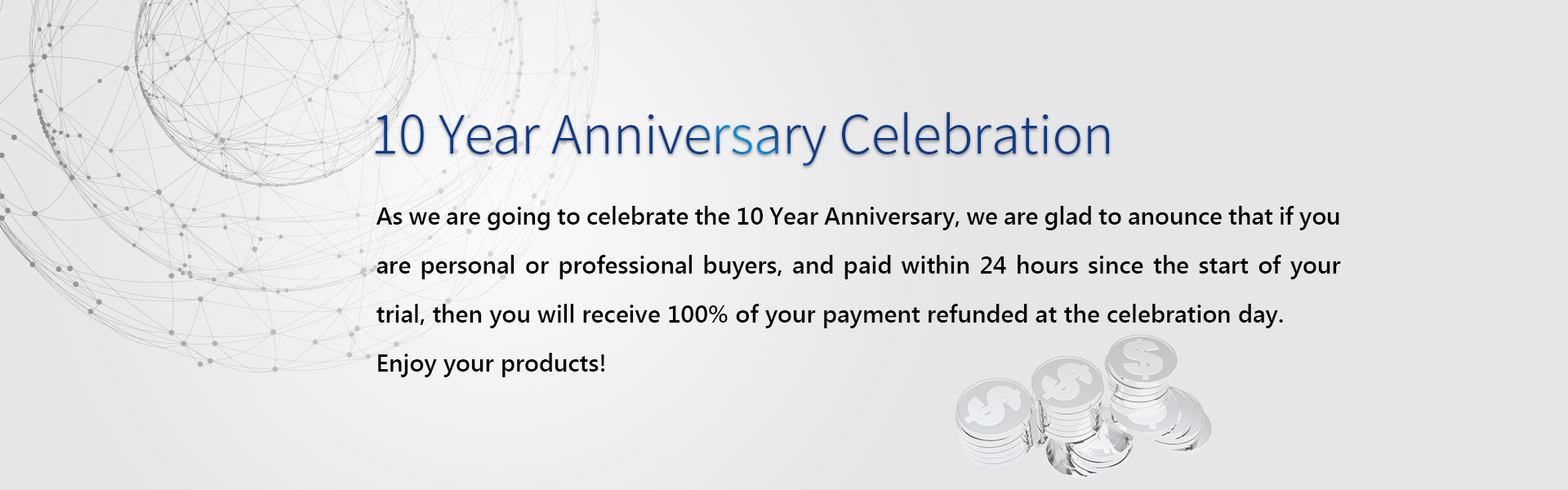USB Security

Hideasoft USB Security 2.20
Lock, encrypt, password protect USB flash drive, thumb drive, pen drive, memory stick and all other portable storage devices.
- Password Protect USB flash drive, pen drive, memory card, thumb drive etc.
- Safeguard your USB drive in 3 simple steps.
- Protect your files automatically after the USB disk plug into a PC.
- Enjoy protection anytime and anyplace without reinstallation.
File Size: 1.5 MB
Update: Nov. 22, 2015
OS: Windows 10/8/7/Vista/2003/XP/2000
Special Offer: users who made payments within 24 hours since the start of trial, will receive 100% of their payments refunded, at 2017.12.20, e.g. the 10 Year Anniversary of Hideasoft.
Free trial Buy Pro TutorialHideasoft USB Security well protects your sensitive information in USB drives with the strongest encryption technique. This USB disk security program ensures comprehensive data security of your confidential data on your USB flash drives and protects them from unauthorized access with the adoption of marvelous cryptography and advanced encryption method.
Sensitive and valuable data needs urgent protection. With feature-rich USB Security you are able to secure the external drive as a whole and supports password protecting USB flash drive, HDD hard drive, thumb drive, pen drive, memory stick, memory card and all other portable storage devices in Windows system. You will never need to worry about leakage or breach of any valuable information even you lost the USB disk.
Key Features of USB Security
-

Reliability
Ensure data security in USB flash drives with multiple layers of protection and advanced encryption technique. Password protect all types of external USB storage devices. -

Ease of Use
Secure data in a USB disk in 3 simple steps. You can access the protection of USB Security freely on any computer without install it again. -

Instant Protection
Support AutoPlay protection feature when the disk in connected to PC. Wherever and whenever you are, you can ensure data security in USB drive and access confidential documents as soon as the plugged-in. -

Protect All USB
Password protect all kinds of USB drives, saying USB flash drive, HDD hard drive, thumb drive, pen drive, memory stick, memory card and all other portable storage devices. -

Zero Malware Violating
Prevent your data in USB drives from being eavesdropped or invaded by malware or cyber criminals and be able to block any unauthorized access. -

Password Restoration
Offer special password hint feature which allows you restore password when you forget password by accident. -

Encryption on the Move
Once locked files in a USB flash drive you are able to access to the file beyond the limitation of time and place. -

Excellent Compatibility
USB security is completely compatible with Windows 8/Windows 7(32/64-bits)/ Vista/ XP/ 2003/ 2000 and more other Windows versions.
| License | Price | Buy |
|---|---|---|
| 2 USB Drives, Lifetime | $19.95 |
|
| 6 USB Drives, Lifetime | $29.95 |
|
| Up to 100 USB Drives, Lifetime | $89.95 |
The comparison table of PRO version and FREE version
| Free | Pro | |
|---|---|---|
| Password Protect All USB Drives |  |
 |
| Protect Portable Devices Instantly |  |
 |
| Never Worry After Losing Removable Drive |  |
 |
| No Trial Reminders |  |
 |
| 256bit AES Protection |  |
 |
| No Functionality Limits |  |
 |
| Free Upgrades to all minor versions |  |
 |
| Free 7*24 Technical Support |  |
 |
| Ensures complete privacy leaving no future headache |  |
 |
USB Security Sales Questions:
Q1. How many licenses must a single-user buy for multiple USB drives?
A single-user license allows the program to be run on 2 drives only. If you have more than 2 drives to protect, it is strongly recommended that you buy a Multi-User License.
Q2. Can I buy an academic license? Or a site license?
Yes, we offer special discount licenses for all types of organizations and academic institutions. The site license now is only $99.95.
Q3. Why to buy multiple licenses for multiple USB drives?
It is very important that you get multiple licenses if there will be more than one user. Using one license for multiple users is an illegal activity.
Q4. How long can I use the free version?
Actually you can use the free version of USB Security as long as you wish. However, some features are only available to registered users.
USB Security FAQs
1. Who needs USB Security?
All people who need use USB and other portable devices in either local PC, LAN, Network or public places. You might share PC with other users in the same computer and forget unplug your USB drive. You might check emails or process job files in a coffee or airport waiting room. You might lose your USB drive with important, private or sensitive data. This USB disk security program will secure USB and prevent data leaking and unauthorized access to your USB drives and all other portable devices.
2. I have forgotten my Password. How can I get it back?
Notice: There isn't any "backdoor" in USB Security. if you have forgotten your password,YOU WILL NOT BE ABLE TO UNPROTECT YOUR USB DRIVES. Please make sure that you remember your password at ALL times or keep it in a safe place.
3. What should I do to open my protected USB drive?
Simply launch the program from your protected USB drive and input your password to unprotect it. USB Security offers you two different methods to access your protected data.
Open in Virtual Drive: Access your data in a virtual drive without extracting it to USB drive.
Unprotect this Drive: Unprotect your data permanently.
4. Someone deleted USB_Security.exe from my drive, how can I unprotect it now?
Simply download the USB Security from our website. Run the setup again and install the program on your USB flash drive in which you have protected your data and then unprotect your data by entering correct password.
5. Can I password protect any portable drives?
Yes. This USB Security software allows you to protect any media that you can read and write to: USB drive, Flash drive, thumb drive, jump drive, memory card, memory stick, external hard disk, floppy, Firewire portable drives, etc.
6. Is it possible to disable the AutoPlay feature? How?
Yes. Run the program and enter your password, click 'Options' where you find two options: 1. Enable Autoplay for This Device 2.Execute USB Secure on Auto play. To disable Auto play feature unchecked these boxes and click 'Apply' to finish.
7. How can I change password?
You can change your password any time you want. Simply Click 'Options' and you will see a password set filed, simply enter your previously set password and then set and confirm a new password. To finish click 'Apply'.
8. Does it work on Windows 7/Vista/2003/XP/2000 etc.?
Yes. It is compatible with Windows 7/Vista/2003/XP/2000,32&64 bit.
9. Is USB Security free or a Shareware?
It is shareware but free download and trial is available. You can evaluate most features without paying.
10. Can I buy USB Security without first trying the evaluation version?
We strongly recommend you to try USB Security first before purchasing. We don't need your money as much as we need your satisfaction. If you are happy with it, then pay us and register.
11. What will I get after buying? What are the benefits of registering?
Registered users will get full license uses of the program, no functionality limits. And we provide 24*7 life-time priority customer support for every registered user.
12. How many licenses must a single-user buy for multiple USB drives?
A single-user license allows the program to be run on ONE USB drive only.
13. Can I buy an academic license? Or a site license?
Yes, we offer special discount licenses for all types of organizations and academic institutions.
14. I'm using the trial version. Will you answer my questions?
Yes. We offer 24*7 free customer support for all our users. If you have questions or comments about USB Security, free free to contact us via support@hideasoft.com.
15. How can I suggest a new feature for the future releases?
We give high priority to our customers' suggestions for future versions of our software. If you have a feature request, be sure your copy is registered and free to send us an email.
16. What will happen to my data if I upgrade to a newer version?
Do not worry about upgrade. All your data and settings are reserved after each upgrade. And usually upgrades are free for registered users.