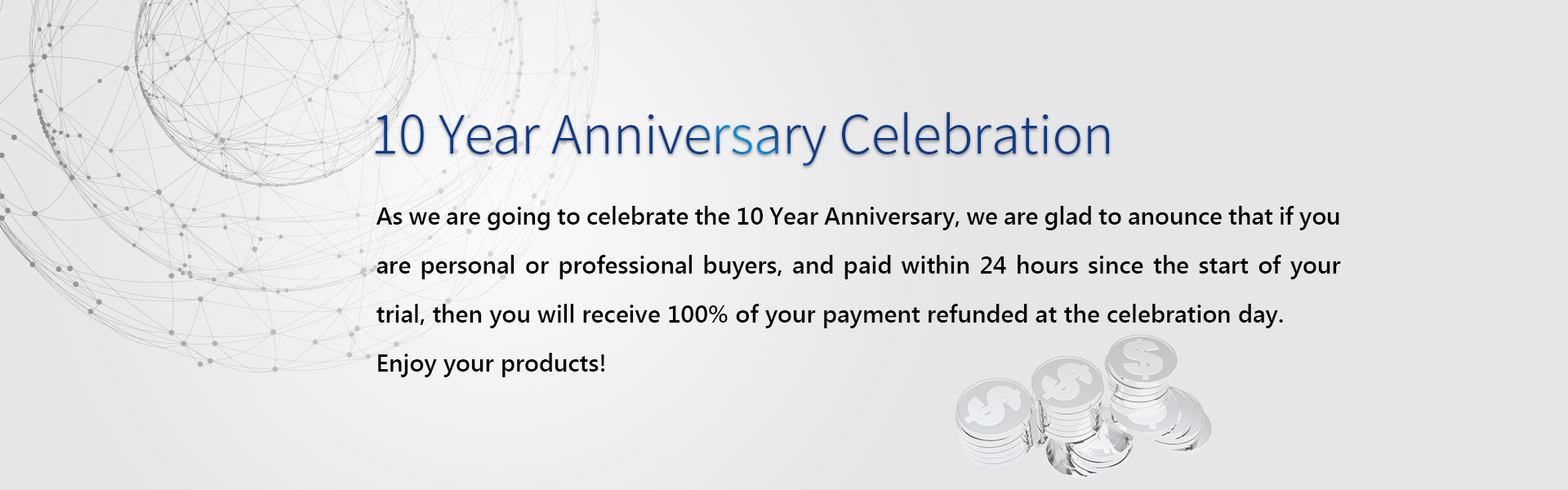Folder Protector
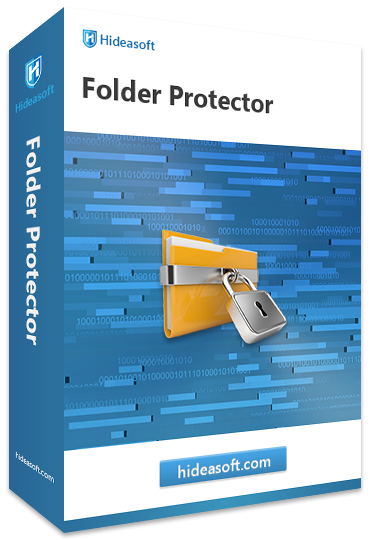
Hideasoft Folder Protector 6.38
Portable software to encrypt and password protect folders & files on hard drive, USB flash drive and all types of mobile storage devices.
- Three Security Methods: Lock, Scramble and Encrypt.
- File Security: Undeletable, Unmovable and Inaccessible.
- Portability: Enjoy full data protection anytime and anywhere.
- Easy Usage: No installation and directly run and protect your data.
File Size: 1.2M
Update: FEB. 6, 2016
OS: Windows 10/8/7/Vista/2012/2008/2003/XP
Language Supports: EN/FR/DE/JP/KO/RU/ES/TR
Special Offer: users who made payments within 24 hours since the start of trial, will receive 100% of their payments refunded, at 2017.12.20, e.g. the 10 Year Anniversary of Hideasoft.
Free trial Buy Pro TutorialHideasoft Folder Protector is a portable password protection application that helps users to protect folders, files or drives on a Windows computer. It uses industry standard 256-bit on-the-fly AES Encryption technology to encrypt your folders and all of the valuable data securely. Generally, you are allowed to directly run it and lock up your folder without installing it to your computer. By just a few clicks, you can prevent your important files from being viewed, deleted and easily tempered with.
Folder Protector comes with conspicuous features of efficiency, reliability, and portability, which make it the most flexible and robust data protection software in the market. Just go and get this comprehensive portable data security program to safeguard your folders!
Key Features of Kakasoft Folder Protector
-

Secure and Strong Encryption
Use strong industry standard 256-bit on-the-fly AES Encryption technology to encrypt your folders or files for maximum protection. -

Portability
No installation required, by simply copying the "Lockdir.exe" program to a folder or drive, and running it to lock and password protect folder or drive no matter where you take it. -

Instant Protection
Folder Protector lets you password protect folders with exclusive password and prevent your sensitive data from being accessed, misused, moved, modified or deleted without your permission. -

Easy usage
Anyone is able to protect sensitive data on local drive or removable devices in 2 simple steps without requiring of any expertise or special knowledge. -

Support All Type of Storage Devices
Password protect folders on hard drives as well as USB flash drives, external hard drives, thumb drives, memory sticks, memory cards, jump drives and pen drives etc. -

Compatibility
Folder Protector is fully compatible with Windows 7 (32 bit and 64 bit), Windows 8, Windows Vista (32 bit and 64 bit), Windows XP (32 bit and 64 bit), Windows 2003/XP/2000 and is compatible on all file systems including FAT, FAT32 and NTFS. -

More...
Folder Protector has advanced features such as "Security-Level" options, which allows user to select a proper security level to guard their folders. Other features of this folder Protect software include: Advanced Settings, Show Protected Signs, Password Hint, restore Center, Change icon of the protected folder, Display Language, File Filter system etc.
Folder Protector FAQs
1. I have forgotten my password, how can I get my files back?
If you are using v5.56 or older version: You can reset your password by Restore Center if you are a registered user. (But only folders protected with "Normal" security level can be restored. Even us won't be able to decrypt your folders that protected with "High" or "Highest" security level.)
if folder was protected by 5.70 or above, and already set up the recovery e-mail, you can get back your password simply by clicking Restrive Password button from the unprotection window.
2. The "Folder_protector.exe" in the protected folder have been deleted, What should I do now?
No problem. Just copy "Folder_protector.exe" back to that folder. Run it and you can unprotect your folder.
3. I got this message :"An error occurred when trying to unprotect the folder. please try again later!" What should I do now?
The error may be caused by the incorrect settings of NTFS, and it has been fixed on the new version. Please download the new version to unprotect.
4. Can I see the properties, size or number of the files protected?
No way. Protected files are totally locked and undeletable, unmovable and totally inaccessible.
5. Who needs the software?
Everyone can benefit from Folder Protector. Everyone, from individuals to corporations, wants be reassured that their confidential information remains confidential. Hideasoft Folder Protector can provide that reassurance.
6. Can I hide/lock/encrypt on any media?
Your source data can come from any media that you can read and write to: hard disk, floppy, flash memory, USB or Firewire portable drives, etc.
7. Can I protect ".jpg" or ".exe" Files?
Yes. All file suffixes are accepted. No distinction is made between one file type and another, since all reads and writes are made in binary mode. A single encrypted file can contain encryptions from text, .jpg, .exe, .doc, .zip and/or anything else.
8. What Are Folder Protector's Implementation Limits?
There is no limit to the size of files nor to the total number of files that may be lock/scramble/encrypt at one time.
9. Is encryption secure? How Folder Protector works when encrypt files?
With this folder protect software option, secret files are highly secure. It uses 256-bit Blowfish Encryption which is a highly secure method to protect sensitive files.
10. Is locking secure? How Folder Protector works when locking files?
It uses three different locking methods to secure your files and folders, protecting files at kernel level, Windows Explorer level and (real) DOS Mode Level. However, it's less secure than encryption.
11. Does it work on all disk types like FAT16, FAT32, NTFS & EFS?
Yes. Folder Protector supports all kinds of disk types like FAT16, FAT32, NTFS; EFS.
12. Does it work on Windows 8/7/Vista/2003 Server/XP/2000?
Yes. Hideasoft Folder Protector can be used on Windows 8/7/Vista/2003/XP/2000.
13. What will I get after buying? What are the benefits of registering?
Registered users will get:
No nag screens, no functionality limits.
Free upgrade always for usual update;
Discount upgrade for super improvement.
Hideasoft keys are lifetime.
Life-time priority customer support.
Feature requests will be welcome.
14. I'm using the trial version. Will you answer my questions?
Yes. Our customer support is free for all our users. If you have questions or comments about Folder Protect, please contact us at support@hideasoft.com
15. Are there any other translated versions?
If you want the program be translated in your language, simply email us and tell us whether you can help us translating the software in your language.